ART & DATA SPECIFICATIONS
GUIDELINES FOR SUBMITTING PRINT READY ART
General Guidelines for DynamiCard Art
When laying out artwork for plastic postcards or eco postcards, it is good to keep in mind how the mailers are produced and to keep in mind where the art will be cut.
Unfortunately the die cutting process is not precise so we ask that you include:
1. A .125” (1/8 inch) BLEED, or background art that extends
beyond the intended die line.
2. A .125” (1/8 inch) BUFFER. The BUFFER is the space between the die line and the LIVE area.
It is critical that important information like type or logos not encroach on this BUFFER area, Or they run the risk of being cut into when the printed sheet are die cut.
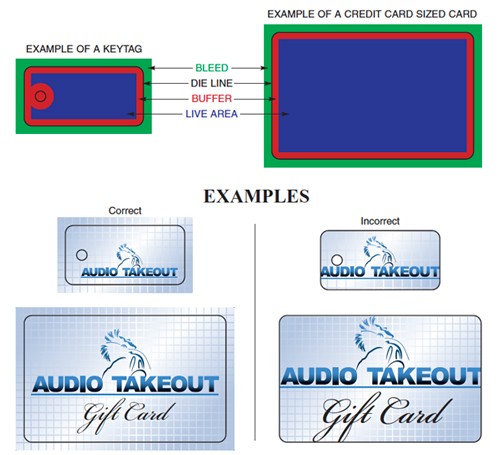
Checklist for Submitting Final Art:
- All art and images must be in CMYK Color Mode.
- Accepted File types are Illustrator and InDesign CC and earlier.
- Print ready PDFs are NOT recommended when ANY variable is used.
- Submit Packaged Art that includes: The INDD or AI file, PDF reference, links, and fonts.
Images
All images should be “LINKED” rather than “EMBEDDED” so needed adjustments can be made. Send the linked files at the time artwork is submitted. All art must be in CMYK Color Mode and 300 DPI.
Variable Text Guidelines
Variable Text* are fields that will change per card (first and last names, addresses, etc.). All variable data must have angle brackets “<” before and after “>” each field. Make sure all variable is on its separate layer in the art file and that you have left enough room in the variable field to allow for long names that may be in your variable database.
For Example:
<First Name> < Last Name>
<Address > <Address_2>
<City>, <State> <Zip>
Fonts and Card Text
Include ALL type fonts when you send the job. Or, convert all type in the document to outlines (note that converting type to outlines renders the documents type uneditable, so it is better to include all fonts and not outline since sometimes last minute changes are needed at press.) Please avoid providing text as raster images unless special effects are being used.
File Transport
- DynamiCard File Uploader
- Email | Please Do Not Send Files Via Regular Email if they are over 5MB.
- Hightail.com | Set up a free account, where you can then email us electronically.


